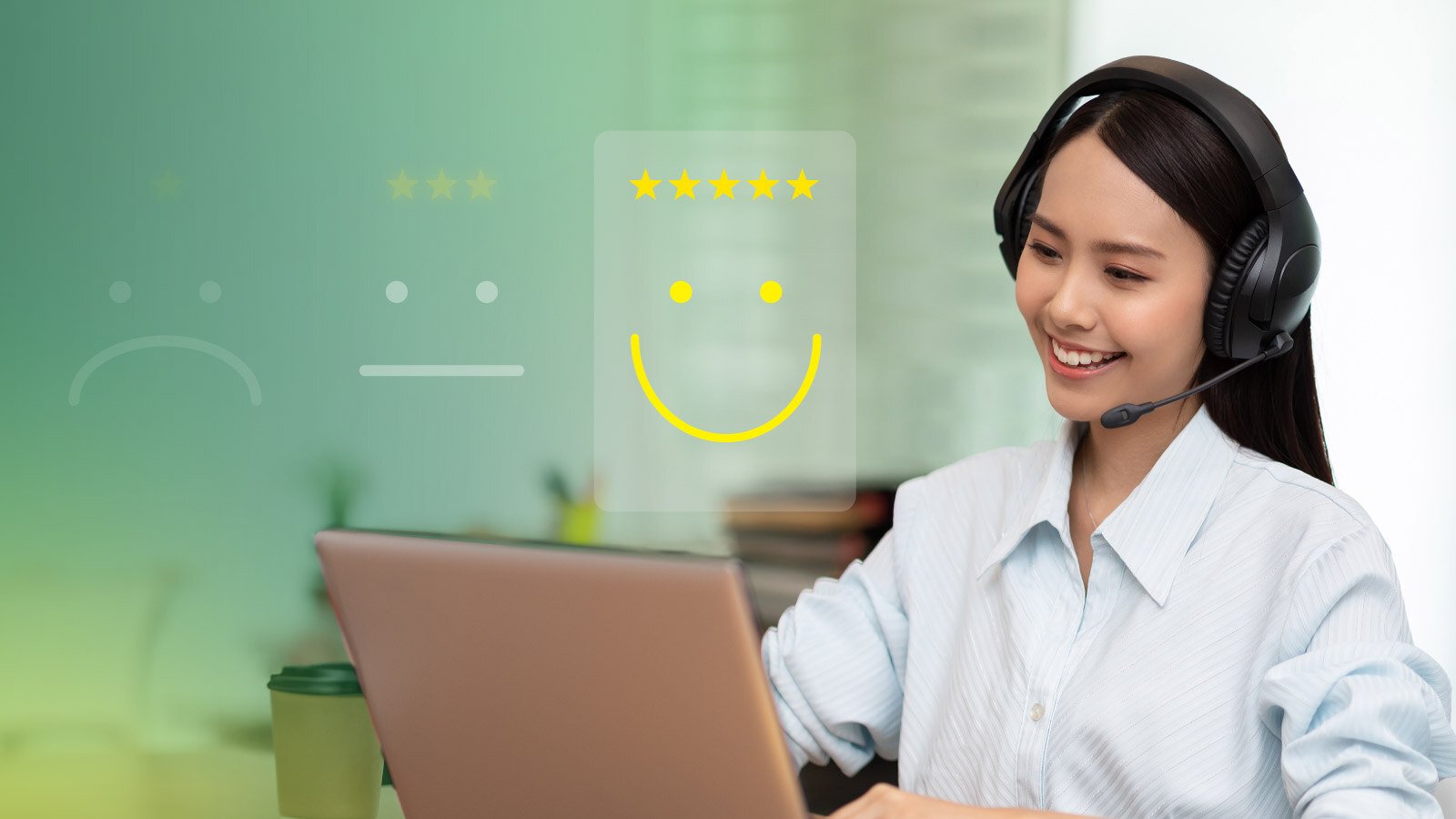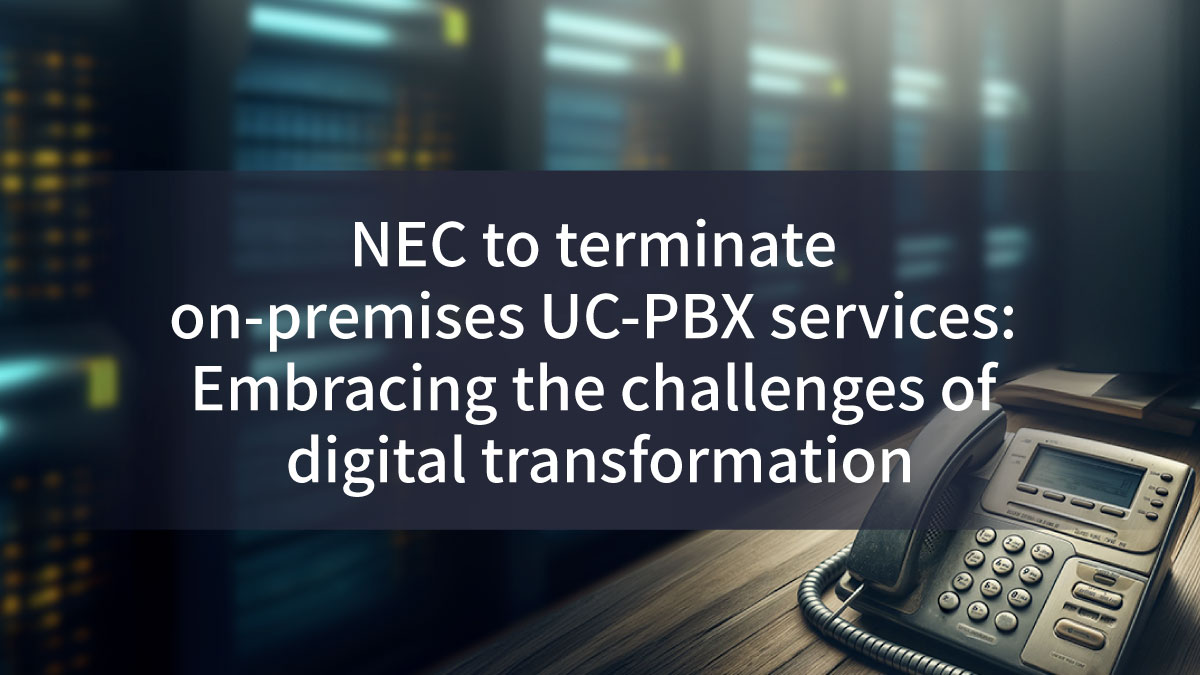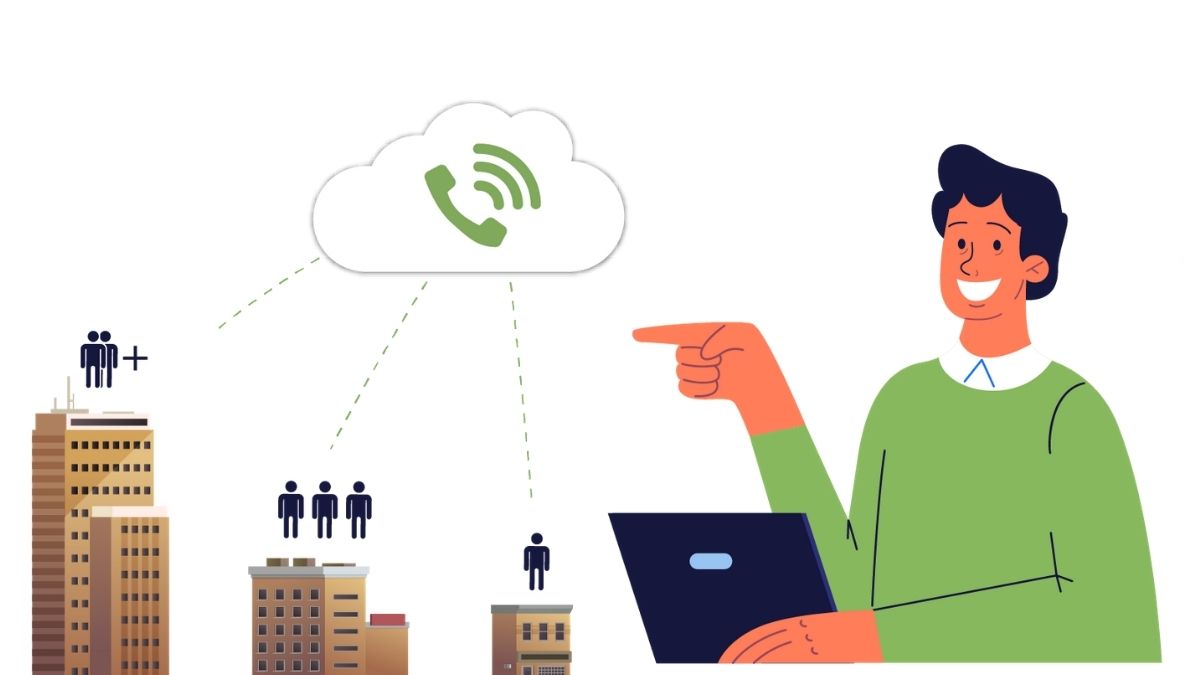Skype has shut down. Learn how to back up chats, export data, and move to Teams for free. Explore smarter call solutions to cut costs and boost efficiency.

The rise and fall of Skype: key turning points in its decline
Once a global sensation, Skype officially ended its service on May 5, 2025. It now joins MSN as another nostalgic chapter in tech history.
Launched in 2003, Skype was once the world’s most popular video and voice communication tool. At its peak in 2012 it shook up the traditional telecom industry, boasting over 300 million users and logging 167 billion minutes of international calls. However, the rise of WhatsApp, Zoom, Slack and Teams, along with the pandemic-fueled demand for cloud collaboration, gradually pushed Skype to the sidelines. With Microsoft now officially pulling the plug, this once iconic app has made its final curtain call.
What was Skype used for?
Although Skype is now part of tech history, it once played a vital role in communication for individuals, businesses and educational institutions around the world.
Personal communication
Skype helped individuals stay in touch with friends and family across long distances through the internet. At a time when international calls were expensive, it was the go-to solution. In Taiwan, many people also used Skype to call landlines and toll-free 0800 customer service numbers, especially for handling banking or telecom matters.
Business use
Skype was once a key tool for international companies and remote workers. Businesses relied on it for video meetings and communication with overseas partners. Many professionals also used Skype to make international calls for booking restaurants, arranging meetings, or handling urgent matters abroad.
Educational institutions
Skype supported language exchange and remote learning. It made international conversations easy for language partners, and many language teachers depended on it for online classes.
How to backup and export your Skype chat history and data
After Skype ends its service, many users worry about how to keep their past chat history and files. Microsoft offers a way to back up your data before January 2026 to prevent permanent deletion. Here are the steps:
- Step 1: Go to the Skype export page
Open your browser and visit the Skype page for exporting files and chat history. Select the conversations or shared files you want to back up and click "Submit request."

(Image source: Microsoft)
- Step 2: Wait for your data to be ready
The system will start processing your backup request. This may take some time. When you see "Your export is being prepared," please click "Continue."

(Image source: Microsoft)
- Step 3: Download your backup files
Later, return to the Skype export page where your export files will be available. You can then save the backup files to your device.

(Image source: Microsoft)
Remember, the deadline for backup is before January 2026. Back up your data now before Skype fully shuts down to avoid losing access.
Skype to Teams migration must-read: Free migration steps and important notes
Microsoft recommends users switch from Skype to Microsoft Teams to ensure uninterrupted calls and chats. Below is the complete migration process:
- Step 1: Download Microsoft Teams
Microsoft has started showing notifications in Skype. When users log in, they receive a prompt to select "Start using Teams" to download the app. If Teams is already installed, it will open automatically.

(Image source: Microsoft)
- Step 2: Sign in to Teams with your Skype account
Open the Teams app or the web version and sign in using your Skype account.

(Image source: Microsoft)
- Step 3: Sync contacts and chat history
On the welcome page, click "Get started." Follow the prompts to confirm your profile picture, first name, and last name.

(Image source: Microsoft)
- Step 4: Migration complete
You can see your previous Skype contacts and conversations in the free version of Microsoft Teams.

(Image source: Microsoft)
- Important reminder: The following data cannot be migrated to Teams Free and must be backed up manually (refer to the previous section for backup instructions)
✘ Chats between Skype users and Teams business or school accounts
✘ Business Skype chat history
✘ One-on-one chats using self-chat history
✘ Private conversation data
- If you encounter any issues migrating from Skype to Teams, please contact Microsoft support.
The most professional alternative post Skype: EVOX integration with Teams
As Skype service ends, many organizations face the challenge of moving to Microsoft Teams. Especially in Taiwan, if companies want to enable Teams for direct calls to landlines or mobile phones, they must work with third-party providers that offer compliant integration. EVOX provides Teams integration services designed for both small to medium businesses and large enterprises. It helps IT teams seamlessly integrate Teams, improving collaboration efficiency, security and management flexibility.
Flexible setup
Companies can allocate communication tools based on different job roles. For employees who do not need full Teams accounts, such as part-time or contract workers, EVOX mobile extensions can be used. This ensures smooth internal and external communication for all staff without being limited by Teams accounts.
Cost savings
With EVOX CloudTalk, companies can save about $8 per user per month on Teams Phone licenses. This offers a more cost-effective communication option for employees without full Teams accounts. Also, users of both Teams and EVOX can make free internal calls, reducing high communication costs.
Easy management
EVOX uses a fully cloud-based system. All daily monitoring and maintenance are handled by a professional team, freeing IT staff from managing equipment. For companies with multiple locations, EVOX allows global extensions to be managed from one backend, improving operational efficiency.
Scalable features
EVOX integration with Teams can be easily expanded with premium features such as call recording, real-time greeting adjustments, automatic call distribution (ACD) and data analytics. It can also integrate with ERP and CRM systems, allowing companies to scale according to their size and needs.