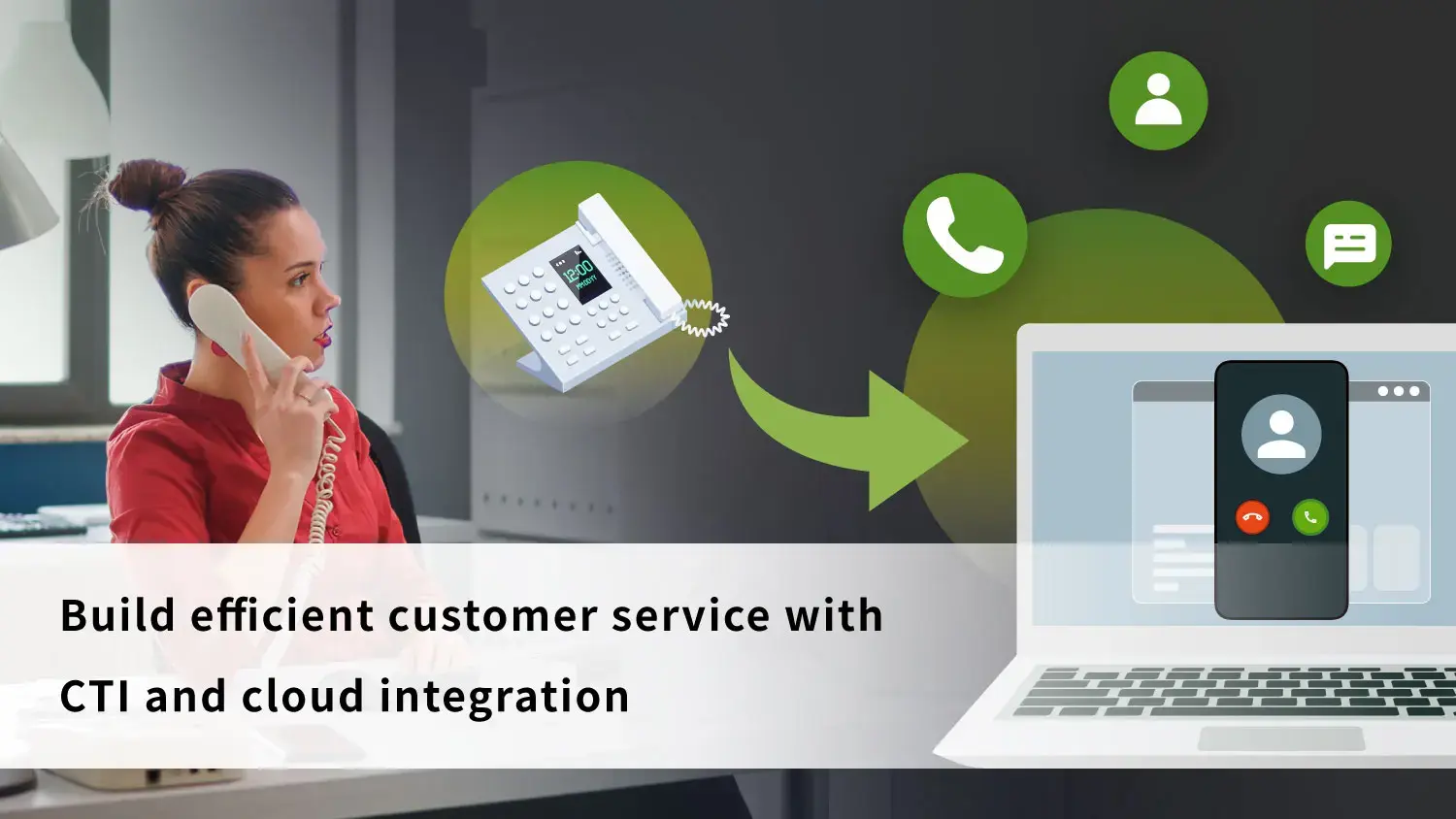The lag in audio when you play games or watch video is “Bluetooth latency.” Why does it occur and how and how can you minimize it?

Wireless headsets are great for watching movies, playing games, and for use on your mobile phone. But the sound always seems to lag, and wireless headsets are the most likely culprit for audio delays on your mobile phone and apps.
What is blue tooth audio lag?
Bluetooth is a wireless transmission technology, which consists of a transmitter and receiver. A delay in the transmission process is called “Bluetooth audio lag.” It is unavoidable when using Bluetooth headsets.
Latency Is Unavoidable
There is also a delay in transmission for wired headsets, but since the delay is on the order of 5-10 milliseconds, it is too short to be noticeable by the human ear.
Wireless audio transmission is more involved. The audio signal is first compressed, and it must be decompressed after it is received on the receiver side before it is converted to audible sound.
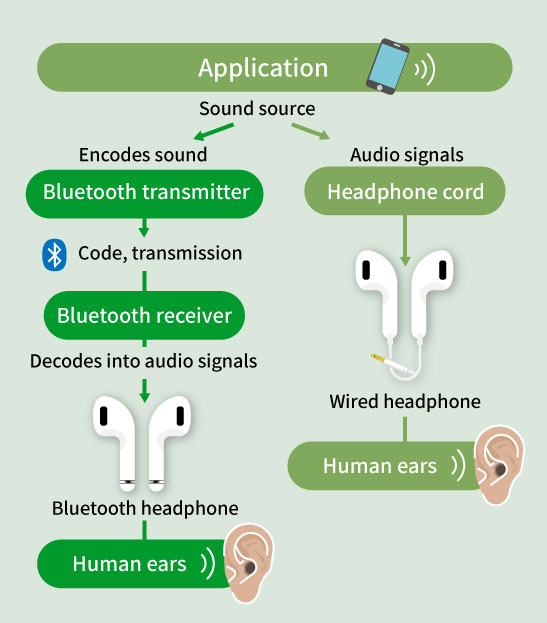
Two stages of lag
In addition to the arduous transmission process, which involves compression and decompression, the signal may also suffer extra latency. Older versions of Bluetooth headsets consist of a primary and secondary earpiece. The sound is first sent to the primary earpiece and then relayed to the secondary earpiece, thus adding further lag.
Fortunately, the newer Bluetooth headsets have been improved to include simultaneous reception and may also include a sniff function to monitor and minimize extra lag between the two earpieces.
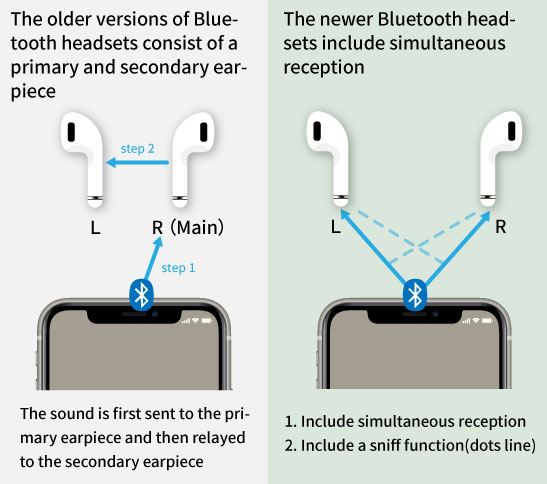
What other factors can affect the audio lag?
Anything that affects Bluetooth transmission will affect audio lag.
Here are some common problems:
1. Distance between the Bluetooth headset and the host device
There is a limit to the distance Bluetooth can transmit. The further apart the transmitter and receiver, the more issues will arise. When the maximum limit is reached, the connection will be lost. Obstacles such as walls between the transmitter and receiver will also degrade the connection.
2. Signal interference.
Other Bluetooth or WIFI signals may also interfere with Bluetooth transmission. These include signals from other devices such as a wireless mouse, PC, hotspot, mobile phone, or smart TV.
3. Bluetooth compression codecs
As mentioned earlier, Bluetooth performs compression on the audio signal. There are newer and better standards of compression codecs, which users should consider when buying a Bluetooth headset.
Listed in order of quality from least to greatest, the most commonly available codecs include SBC, AAC, aptX, and LDAC.
But buyer beware, better quality does not equal lower latency. Higher quality always requires higher data rate, and possibly more latency. To better understand Bluetooth codec, please refer to the article provided here. In addition to codec, you must also consider compatibility between the headset and mobile phone.
How to improve Bluetooth latency
1. Video audio synchronization
Many Bluetooth products support this feature. Video will be delayed to synchronize with the audio.
You must also make sure the application backend and the app both support this technology. For example, Netflix and YouTube are innovators in this new technology and provide support for it.
2. Use a mobile phone highly compatible with Bluetooth devices
Selecting a mobile device compatible with the Bluetooth codec will greatly improve transmission latency.
3. Using the latest Bluetooth devices
Bluetooth 5.2, released in December 2019, is currently the latest standard. The maximum transmission rate is 48Mbit/sec. To fully enjoy the benefits of release 5.2, both transmitter and receiver need to support this standard. If one device does not, the previous version that is supported by both sides will be used.
Conclusion
Based on current technology, there is no solution to the Bluetooth audio lag problem, and it is quite noticeable.
If your work requires you to talk on your mobile device often and for long periods of time, we recommend you use a wired headset. Not only you will suffer less audio lag, but you will enjoy higher audio quality, less interference, and a more comfortable headset.
For salespeople who are on the road, support staff on customer sites, or those who spend long hours listening to music or watching YouTube, the choice of a headset is highly personal.
If you are an EVOX user and spend a great deal of time on your headset, consider the following offerings from Jabra which have been tested for quality and compatibility.