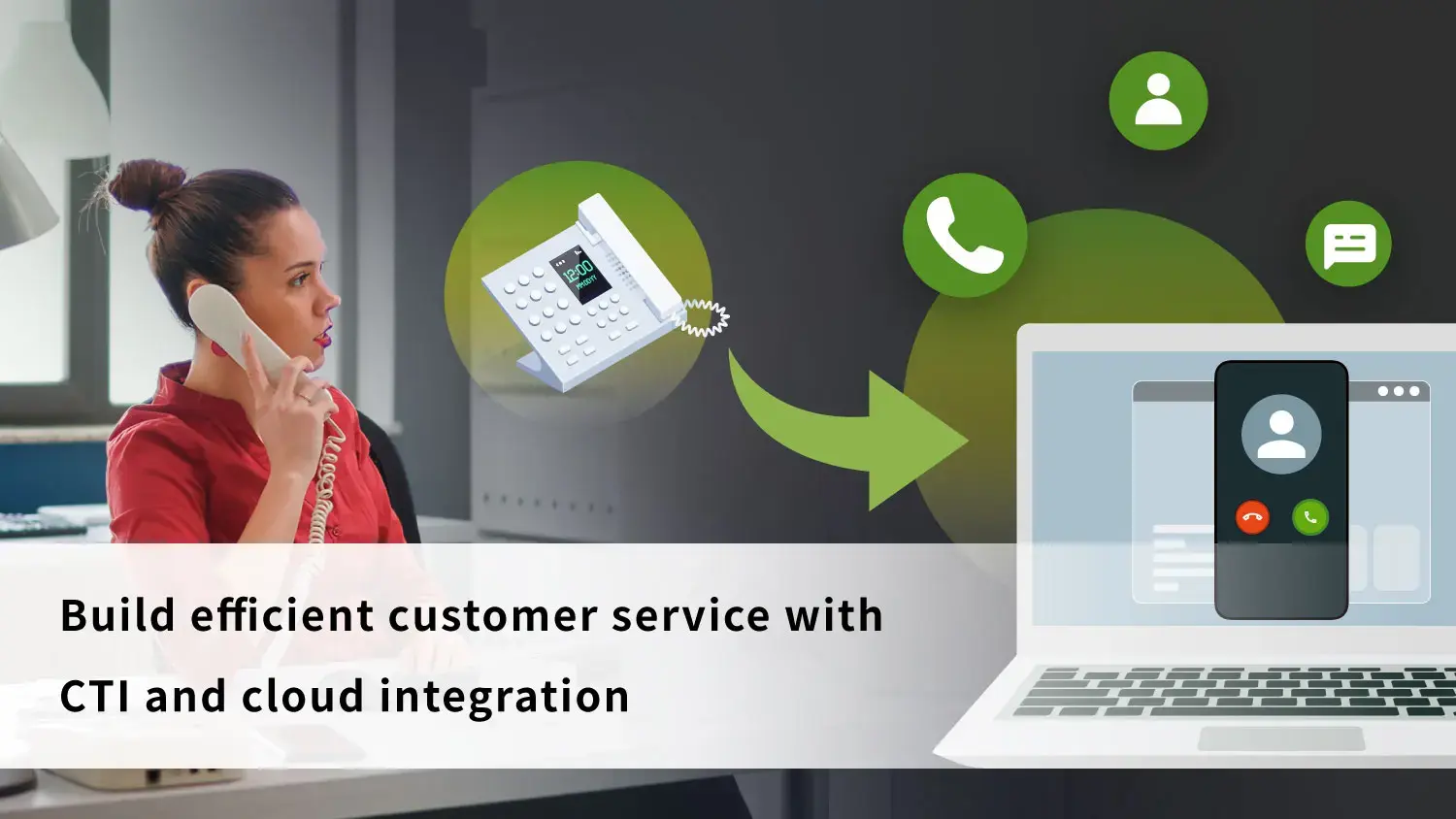Poor service efficiency or scattered data? Discover key features of customer service systems and see how EVOX Connect improves operations.

Customer service systems have become an essential tool for businesses today. They not only impact the customer experience, but also directly affect operational efficiency and revenue growth. With so many platforms available, how do you choose the one that best fits your needs? This article will walk you through the common challenges and requirements you should understand before making a decision. We’ll also break down the key features to look for and explain why EVOX Connect is our recommended solution for building a high-performing service team.
Are you facing these challenges?
These common issues plague businesses without a customer service platform:
Limited staff, low service efficiency
When support volume increases and there’s no automation, the team must rely on manual replies. This often leads to slow responses, inconsistent service quality, or missed messages.
Scattered customer data with no clear view
Customers reach out through calls, social media and websites. Without integrated records, agents spend extra time double-checking information, which slows down the entire process.
No data support, decisions based on guesswork
Without proper data insights, team leaders can’t clearly see service performance or pain points. As a result, decisions rely heavily on personal experience rather than real-time information.
Key features to look for in a customer service system
When choosing a customer service system, fast response is important — but it’s just the beginning. The right solution should also streamline internal processes and improve team efficiency. Here are some essential features to consider:
Omnichannel integration: Manage calls and messages in one place
Customers often contact support through both voice and messaging platforms. A good system should display all interactions in a single view to improve response speed and ensure a consistent experience.
Automatic routing: Reduce wait time for customers
When multiple customers reach out at once, the system should assign tickets automatically based on queue order, agent availability, or department. This minimizes wait times and maximizes resource usage.
Unified customer records: See the full history at a glance
Each interaction should be logged automatically, with customer profiles and key notes in one place. This helps your team deliver more personalized and thoughtful support.

Real-time monitoring: Ensure service quality
A real-time dashboard showing wait queues, active calls, and agent status helps supervisors step in when needed, rebalance workloads, and keep service quality consistent.
How to choose a customer service system based on business size and growth stage
The features you need in a customer service system can vary greatly depending on your business size and stage of growth. Choosing the wrong system can waste time and resources, while the right one can support your long-term success. Here’s a guide to help you match your needs with the right solution:
Small businesses: Look for easy setup and flexible pricing
For small teams with limited staff and budget, the priority is to get started quickly with basic support features. A cloud-based system with simple setup, pay-as-you-go pricing, phone and message integration, and basic record keeping can help maintain professional service without stretching resources.
Midsize businesses: Prioritize reporting and scalability
As your operations grow, service teams need better tools to manage performance and quality. Midsize businesses should consider platforms with reporting dashboards, access controls, and the ability to scale. Support for cross-team collaboration and process optimization turns customer service into a growth driver.
Large enterprises: Integration and AI are essential
For large organizations, the customer service system plays a critical role in brand experience and operational efficiency. At this stage, choose a full-featured platform that supports API integration, AI-powered tools, and smooth connection across internal systems to enhance both the customer journey and internal workflows.
Recommended solution: How EVOX Connect meets business needs
EVOX Connect offers a flexible and complete cloud-based customer service solution designed to support businesses of all sizes and growth stages. It helps improve service efficiency, centralize customer data, and optimize team operations — solving many of the most common service challenges.
Cloud-based system for fast setup
EVOX Connect is built on a 100% cloud architecture. There’s no need for costly hardware and setup is quick with flexible configurations. The system also updates automatically, making it an efficient and cost-effective option for businesses looking to lower the barrier to entry.
All-in-one platform for omnichannel support
With an all-in-one interface, agents can view both call and message history in one place, allowing for faster responses and better service. A customizable contact database helps manage customer profiles efficiently, enabling more structured relationship management.
Advanced monitoring and reports for smarter management
EVOX Connect includes features like shift scheduling, real-time dashboards, and call monitoring with supervisor takeover. Managers can track call volume and agent activity in real time to provide timely support. Detailed reports on call traffic, answer rates, and resource usage offer valuable insights for better planning and decision-making. Detailed reports on call traffic, answer rates, and resource usage offer valuable insights for better planning and decision-making.

Seamless integration with cloud services
EVOX integrates with popular cloud platforms such as Salesforce, HubSpot, Zendesk, Vital CRM, Teams, Webex and Jabber. It also supports integration with in-house systems or hybrid PBX setups. A local technical team provides customized support to ensure smooth deployment and reliable system performance.
AI-assisted service to reduce workload
EVOX uses AI to transcribe voice calls into text, highlight key points, and sync data with external systems. It can also suggest replies and categorize conversations based on content. This improves response time, eases agent workload, and delivers faster, more accurate service.
FAQs – About EVOX Connect
Is a cloud-based system secure?
EVOX runs on AWS and uses SBC, OAuth 2.0, and two-factor authentication for security. The system undergoes regular vulnerability scans and penetration testing and is ISO 27001 certified, ensuring strong protection for business data and customer privacy.
Is it suitable for small businesses? What’s the minimum number of users?
Yes. Whether you're a solo operator, an SMB, or a large enterprise, you can start using EVOX Connect as long as your business is registered in Taiwan. The solution scales flexibly based on your needs.
Is setup complicated?
Not at all. EVOX Connect is fully cloud-based, with fast deployment and simple setup. No hardware or servers are required. Our customer success team also provides hands-on support to ensure a smooth onboarding process.
Can we implement it in phases?
Yes. EVOX Connect is designed to scale with your business. You can start small and expand as your team or needs grow — without large upfront costs.
What systems can EVOX Connect integrate with?
EVOX Connect supports seamless integration with common tools to improve workflow and efficiency, including:
- CRM systems
- ERP systems
- POS systems
- Microsoft Teams
- Whoscall
How is pricing structured?
Pricing is based on the number of users and the feature modules selected. Plans start from just NT$20 per day, offering great value. Visit our pricing page for more details.