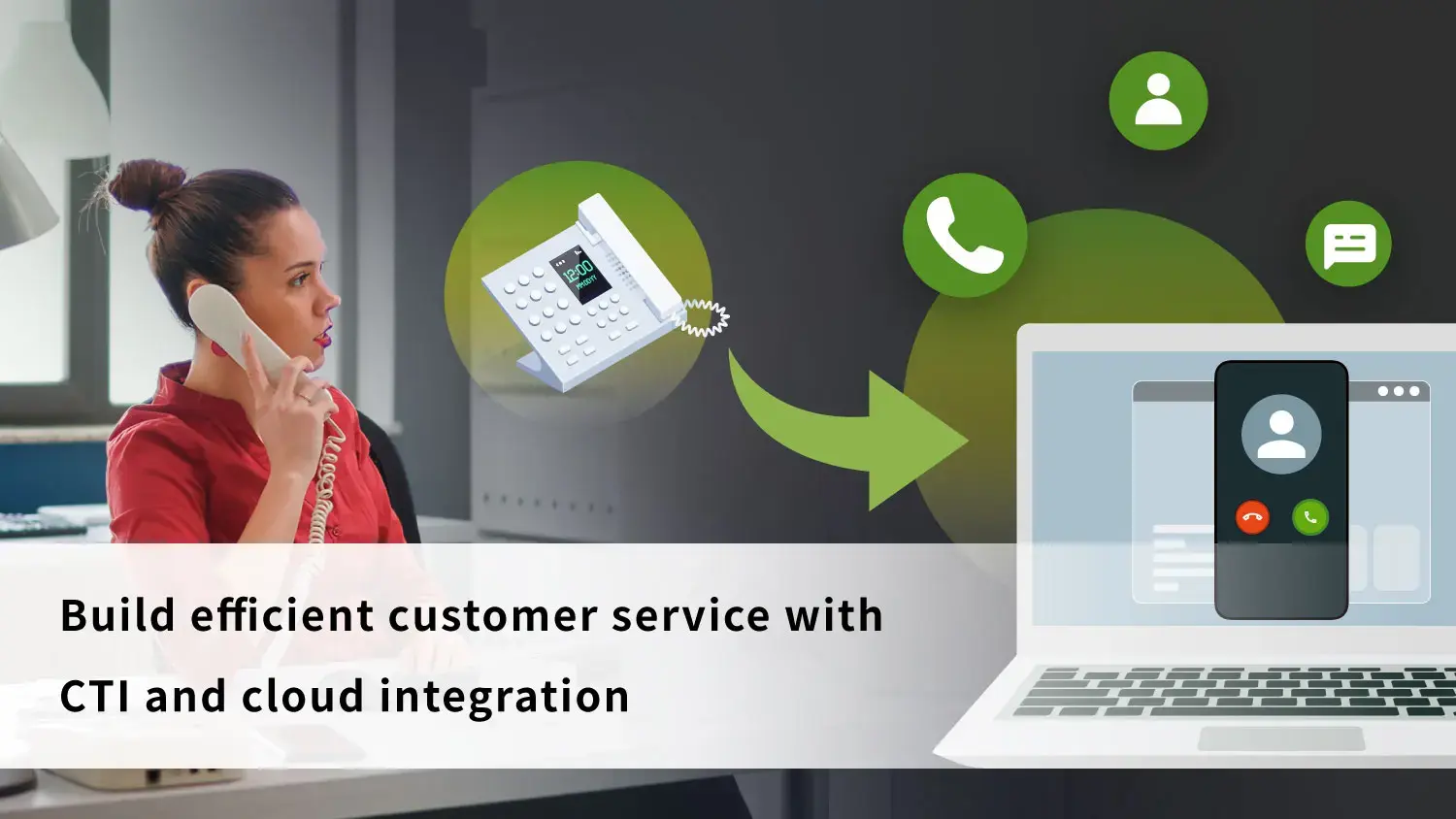Did you know you can relocate your office, keep your phone number, and not have to move or install any phone equipment or lines with Cloud PBX? Simplify your office design with no hardware or phone line restrictions. Keep your phone system operational during the move with mobile apps. Manage your business phone system in-house with an easy-to-use web admin site.

Adding new staff, building new departments, and expanding your footprint mean your company is growing! But growth frequently means moving into a new office space and moving means disruption. You need to plan the logistics of the move so that you can continue to serve your customer, and one key consideration is keeping your phone systems working during the move.
Your PBX company phone system allows people outside to reach your staff by dialing an extension. But this traditional system is not only expensive, it can lead to a number of issues.
Common problems with PBX

1. Moving? You may need to change your phone number
Moving your PBX is a lot more trouble than moving an office network. If your move involves a different geographical district, the telephone company will assign a new number. Not only will you be charged a fee, but you will have to redo all your marketing and sales publications and you may lose customers.
If you are currently located in a business center, you will not be able to take your number with you when you move out.
2. PBX places limitations on your new office design
It is exciting to move to a new office that you can decorate and design to facilitate better collaboration, create efficient meeting spaces, and allow for social gatherings. But your floor plan may be limited by the physical wiring and equipment location requirements of your PBX phone system.
3. You may lose contact with your customers during the move
Moving and rewiring your PBX equipment requires phone system downtime. Even if you announce the move and outage to customers, you will miss calls and many customers will not see the announcement or will become frustrated. Urgent issues may arise that require immediate attention. Providing personal mobile numbers is unprofessional and is not ideal.
4. Difficulty with moving extensions or installing the wiring
Wiring and moving extensions sound simple enough. For non-IT staff, having to learn the technical manuals is hard enough, but you are afraid you may jeopardize the whole phone system.
Wiring and moving extensions require a deep dive into the PBX technical manuals. You may be afraid to jeopardize the entire phone system by using internal staff to set up the PBX. But, hiring an expert every time you need to move or make a change is expensive.
5. Extra burden on your IT staff
IT staff is usually overloaded during a move. They are not only responsible for packing up equipment and installing it in the new office, but for ensuring the systems are operational as quickly as possible. Any lapse in personnel’s ability to access critical infrastructure can become a crisis.
6. Equipment damage from the move
Somehow, despite every caution, equipment frequently gets damaged during a move. In addition to the financial loss, your company will lose valuable time locating and replacing dated PBX hardware.
How can you move your phone system without losing business and customer contact?
With Cloud PBX, there is no equipment to move, and you keep your number

What is Cloud PBX?
We have all become familiar with cloud services like Google Drive, iPhone iCloud, and Adobe. Cloud PBX is a business phone cloud service which uses VoIP (Voice over Internet Protocol) technology.
Why do we recommend Cloud PBX when you move office?
1. Moving is problem-free
One of the biggest advantages of Cloud PBX over legacy PBX is no hardware switch equipment or physical phone lines. This means the system costs less money upfront and, when you move, there are no moving or rewiring expenses.
2. Change location and keep your number
Cloud PBX is usually bundled with a cloud phone number, which is not restricted by geographical location. You keep your phone number even if you move out of a phone (prefix) district. There is no need to change your number on your business cards or other publications, and your customers won’t lose track of you.
3. Keep your old number when you switch from PBX to Cloud PBX
When you switch from legacy hardware PBX to Cloud PBX, you can keep your number. You can use an adaptor box to connect your old phone line to Cloud PBX, or you can port your number to the cloud service.
4. Switch from desk phones to mobile App
With Cloud PBX you can use the device you want. Road warriors or those who currently don’t have desk phones can download EVOX App on their mobile phone or PC which provides all the functions of a desk phone and more. It allows personnel to stay connect during a move or when they are not in the office.
5. More features
Cloud PBX offers many advantages over traditional PBX including the ability to easily manage the system in-house. With a web based online admin site, you can add/change users and extensions, set up outbound calling restrictions, create different greetings for different work hours, view and analyze call records, and listen to call recordings. You can even create and manage branch offices, and add services like digital fax to create a complete office communications system.
Since Cloud PBX is a fairly new product in the Taiwan market, many customers have questions.
Frequently asked questions
1. Is it hard to switch to a Cloud PBX system?
Users accustomed to a legacy PBX system may be concerned about the learning curve in using a mobile extension app. In fact, the EVOX app provides an easy-to-use interface that the user downloads onto their own familiar device.
2. What about the voice quality?
For a Cloud PBX provider, voice quality is of utmost importance. EVOX allows you to try the system to ensure quality before purchasing.
3. What about VoIP packages offered by moving companies?
Some moving companies offer VoIP and mobile apps as a package when they move your office. But there are major differences in voice quality between providers. Be sure to test out the system before you sign up, and make sure the app user interface meets your needs.