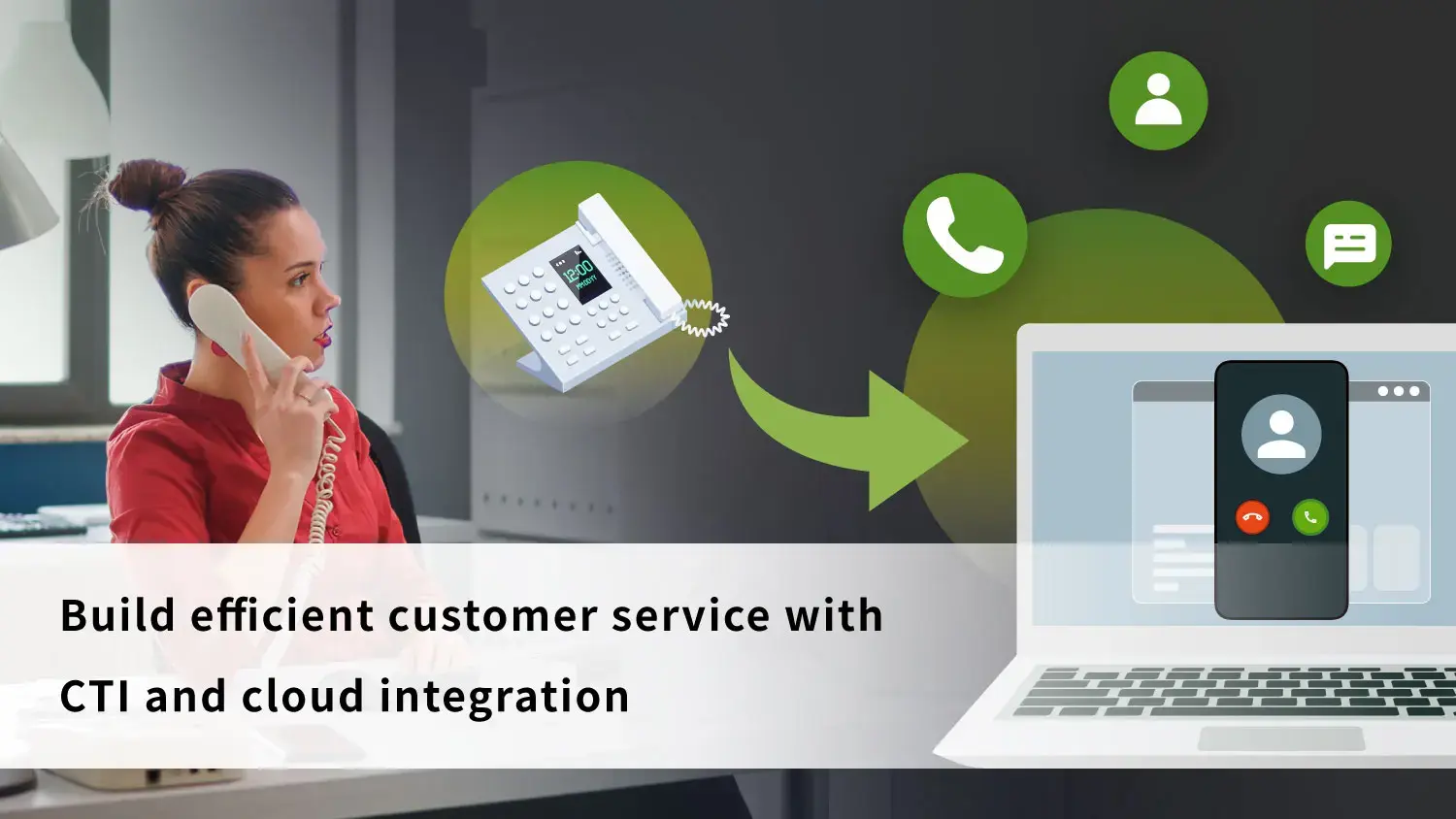The easy to use EVOX Admin website lets an administrator fully customize and control outbound call permissions. The administrator can configure company-wide access settings in accordance with company policies, and adjust individual extension permissions. Settings can also be customized according to outbound call destinations: local fixed lines, mobile numbers, or international calls. Call permissions can also be adjusted based on time of day, allowing separate rules for office hours and after work hours.
The administration website can be accessed anywhere from any web browser, allowing on the fly adjustments. The administrator can turn off outbound calling permission for employees who are on vacation, or add international calling permission for an employee who is visiting a different country or region for work purposes.
See more settings for outbound call permissions »