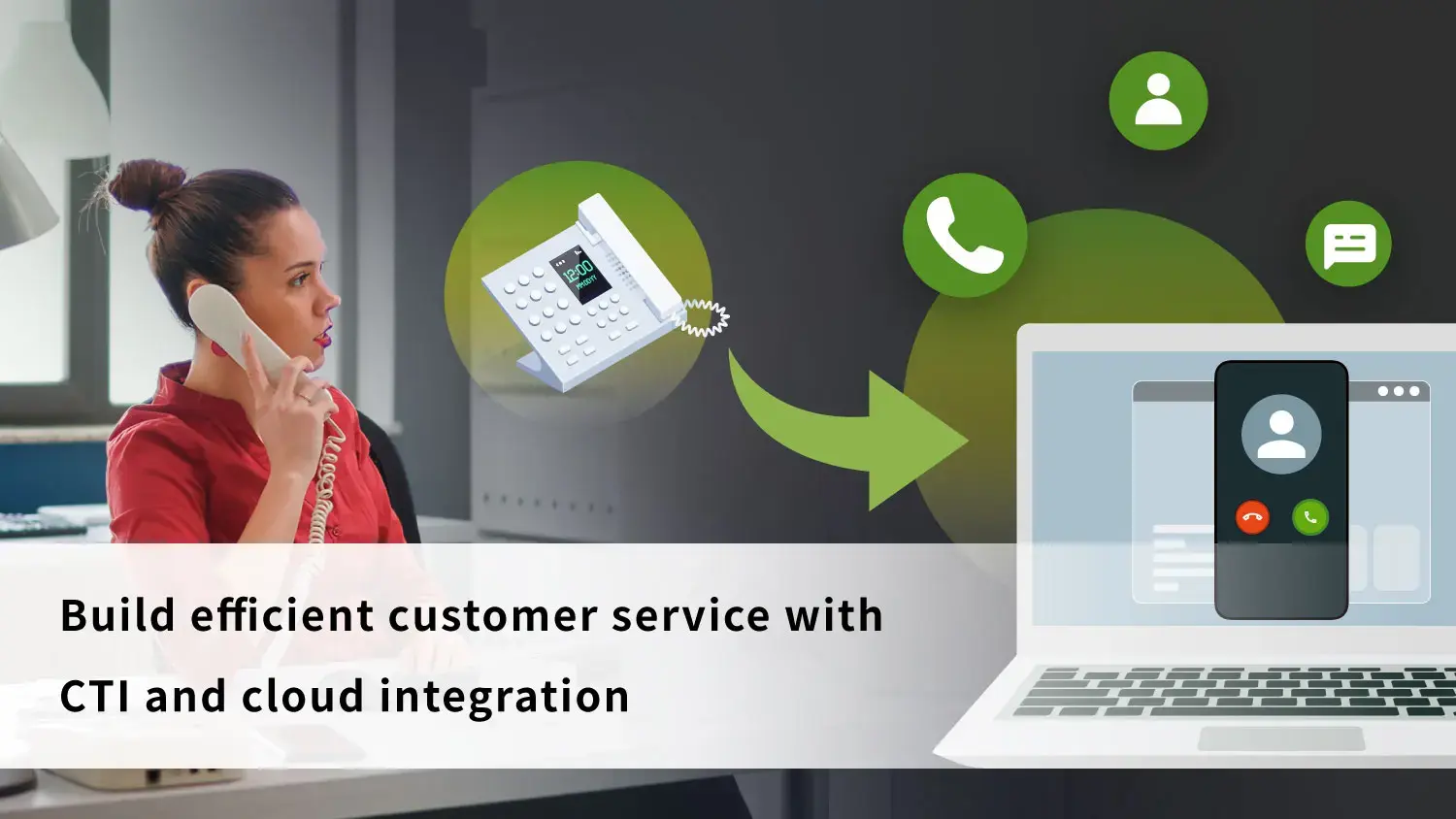When a member of a Ring Group receives a call, all member devices will ring.
What is Group Ring?
Group Ring or Ring Group.
How it works: You can create a Ring Group to enable all member’s devices to ring when an individual member receives a call. This allows colleagues to cover each other’s calls, reduces wait time for the caller, and avoids missed calls when a member is unavailable. Commonly used by sales and support teams or financial departments, Group Ring enhances the customer experience and team productivity.
Three common applications of Group Ring
1. Small startups or micro businesses
With a limited workforce, ensuring you don’t miss a customer call or make them wait too long on hold can be difficult. Group Ring solves both problems by allowing members of the group to quickly pick up a call for a colleague when they are occupied.
You can set up Group Ring with the EVOX Admin site from any computer. When calls come into a member of the group, everyone in the group will be called. Any group member can pick up the call to avoid missed calls.
2. Call Center for sales or support
Group Ring is commonly used by sales or support teams to ensure that a customer call is answered efficiently. Any team member can pick up the call since all member devices will ring. The first available agent can pick up the call to assist the customer.
The EVOX Connect Call Center provides sales or support teams an even more professional way to direct and assist callers. With an EVOX Connect subscription, you can program an IVR (Interactive Voice Recognition) menu to direct calls, queue and distribute calls to team members, and allow customers to leave a voice message for call back.
Easy to use tools allow you to manage team schedules and ensure proper call coverage. Your subscription includes detailed contact logs, and the ability to upgrade call center agents with voice recording or the EVOX Connect PC app where they can control their workspace by managing contacts, taking call notes, scheduling tasks, etc.
3. Team collaboration
Companies with multiple departments can use Group Ring to help sales, support, or legal departments to cover phone calls for colleagues. For example, you can program your auto attendant with “1” for sales, “2” for support, etc. When a caller dials 2 for the support department, any available technical support member can assist the caller.
Customers calling in do not need to remember the extension of the team member, and they can be assured that the call will be handled quickly and efficiently.
Setting up Group Ring
Even with Group Ring, there may be times when there is just not enough staff to handle call traffic. During high traffic times such as a big sale or a product release, you will need to set up call waiting to handle the additional call volume.
1. Set up busy greeting (announcement)
Every company is different. EVOX allows you to customize the number of times the phone should ring before the caller hears a busy greeting. You can also select the number of rings to a Ring Group before playing the company busy greeting. EVOX lets you design the user experience so the caller can decide to wait, leave a message, or call back later.
2. Set up maximum hold time
When your entire team is busy and unable to answer calls, you can alert callers to minimize caller frustration and avoid indefinite wait times. The “maximum hold time” setting can be selected so that when it is reached, the system will play a message and give the caller the choice of calling back or leaving a message.
3. Set up Ring Group voicemail
When you are unable to take a customer call, EVOX allows you to select the company member who will receive and handle voice messages. When the maximum hold time is reached, the caller can leave a message. These calls are then handled by the selected voice mail recipient to prevent customer frustration or loss.