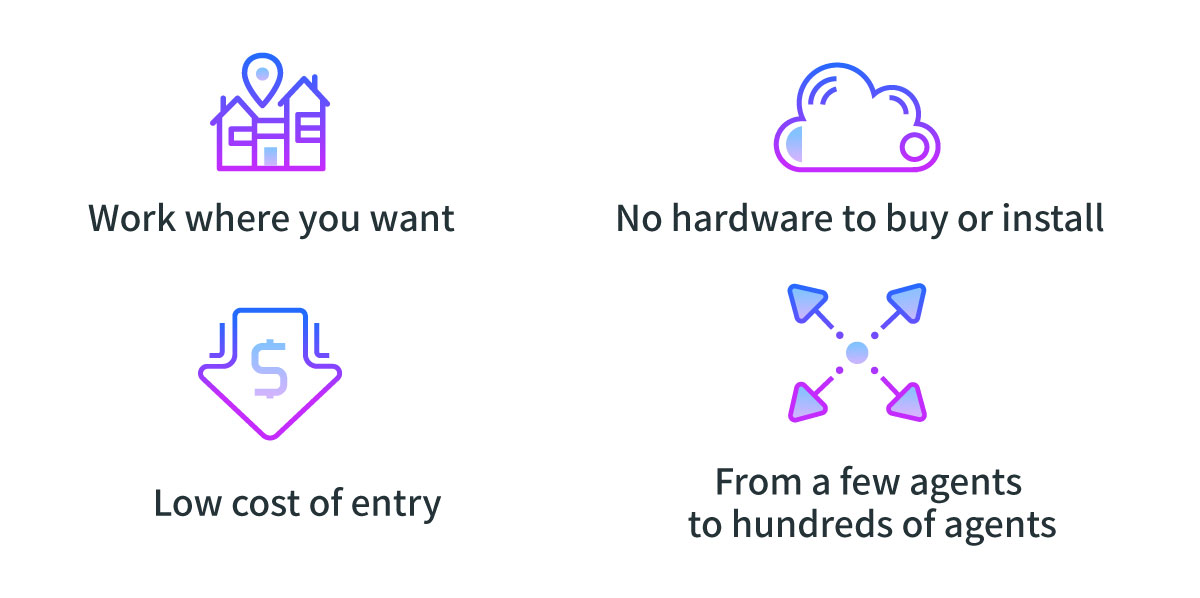EVOX Cloud PBX allows headquarters and branches to be connected with toll free calling between offices. Branches can quickly be set up by the headquarters and managed by a single account. Or, branch offices can be authorized to manage their own system - auto attendant programming, work schedules, extensions, and user assignments – for higher productivity and less burden on the headquarters.
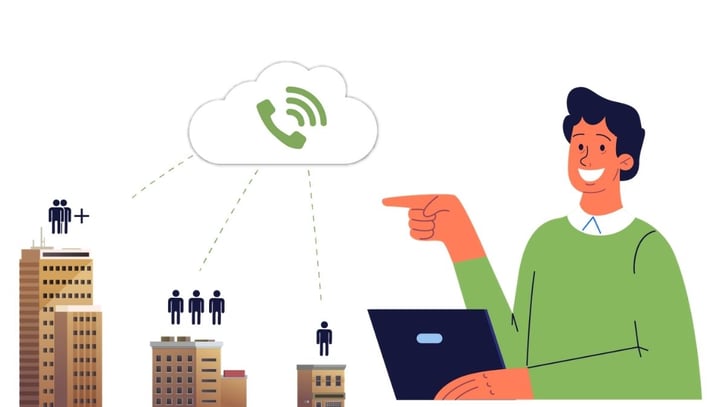
Traditionally, when you add a branch office, branch shop, or franchise store, you apply for a new phone number and install a new phone system for each location. This allows each location to manage its own business and have its own contact window for its customers and outside contacts.
But having to install separate phone systems is expensive and monitoring the calling charges between branches can get complicated and costly.
Traditional PBX systems must be designed and the hardware installed at each location. In addition, you need to set up gateways between the locations to avoid calling charges. This involves time and effort from IT and operation staff and an extremely high upfront cost.
In contrast, Cloud PBX requires no wiring design or hardware installation. With the admin site, you can easily set up and manage branch offices. Inter-office calls from all branches or shops are free internal calls.
Free calling across the globe

That’s right! With Cloud PBX, you can even connect all your global offices with one phone system. Calling between offices and branches is toll free. For businesses with global ambition or for multi-national companies coming to Taiwan, this solution saves you time and money.
Free calling between branches is not limited to those in the office. Wherever you have internet access, even when you are overseas, you can enjoy the same free calling service with no roaming charges.
Can’t you use Line or Skype as a free calling service?
Line and Skype are social apps, and you have to add your connections ahead of time. What if you need to contact someone else in the company? With Cloud PBX you can quickly and easily connect with anyone in your company directory at any time with your mobile app.
Cloud PBX branch functions are built for multi-location businesses
Cloud PBX provides each branch its own phone number(s) so that every call to a customer, vendor, or supplier will show a known local number to avoid being blocked or rejected. It also allows them to call back as a local number.
Managing a branch office is often complicated because you don’t want to micromanage, but you need to maintain a high level of control. Cloud PBX makes managing the phone system for each branch easy with the admin tool.
EVOX designed branch features for businesses with multiple locations. Not only do EVOX branches eliminate toll charges between branches, but the admin tool allows you to decide how each branch is managed. You can remotely manage the branches or allow each branch to manage itself for maximum productivity.
Manage all the branches from the headquarter with minimal effort
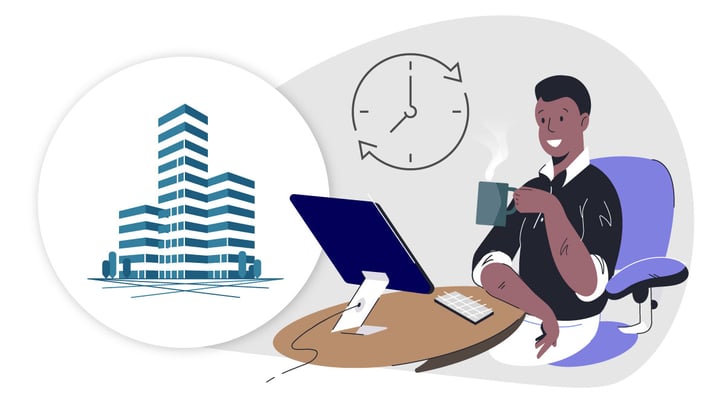
1. One system to manage multiple locations
A hurdle to organizational growth is management complexity. EVOX Cloud PBX provides a single system for managing all branch offices. The headquarters can monitor call traffic and users, manage system configuration, and pay subscription fees.
2. Set up a new branch while you drink your morning coffee
Compared to legacy hardware PBX systems, EVOX does not require hardware installation or phone line activation. In a matter of minutes, the headquarters can create and configure a branch office system, from a one-person shop to a division with a hundred users.
3. Control the access of each branch
In cases where branches need to be kept separate, EVOX Admin allows access between branches to be controlled by the headquarters. This way some branches can communicate with each other easily while others are kept hidden with separate access to address books.
Expand quickly and economically
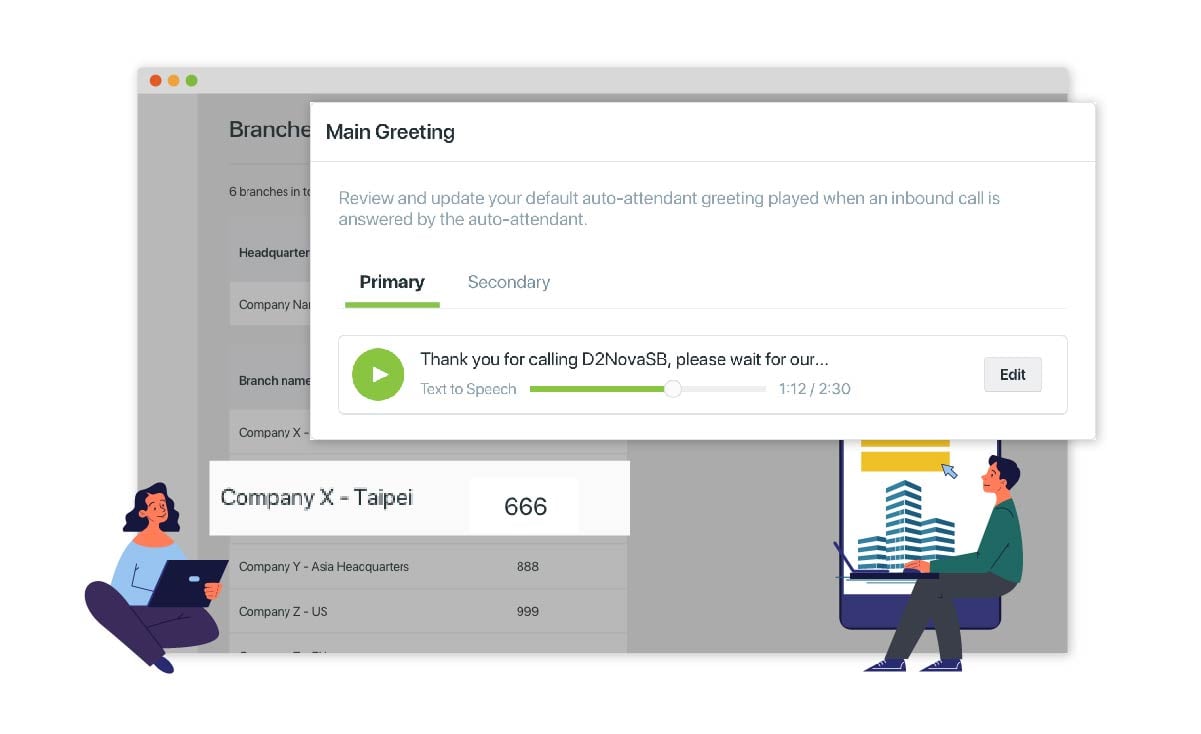
1. Local administration for better productivity
Once a branch is set up by the headquarters, each branch can manage its system locally. Not only is this more productive for the branch, it reduces the burden on the headquarters staff.
For example, when a branch adds or moves staff it can manage the system locally by adding, changing or removing users. When there is holiday or an unexpected event, the branch can instantly change its auto-attendant greeting or office hours independently without having to involve the headquarters.
2. Save money on hardware
There is no need to buy or install a PBX when you open up a new branch. And, if you choose to use the EVOX mobile or PC app, you don’t have to buy any phones. That is a lot of savings right up front.
In addition, there are no physical phone lines to install and no wiring impact on your new office design. In fact, even before you move into a new office space, you can start using the branch extensions.
To understand more about Cloud PBX and how it can solve a lot of the problems associated with legacy PBX, please read on.