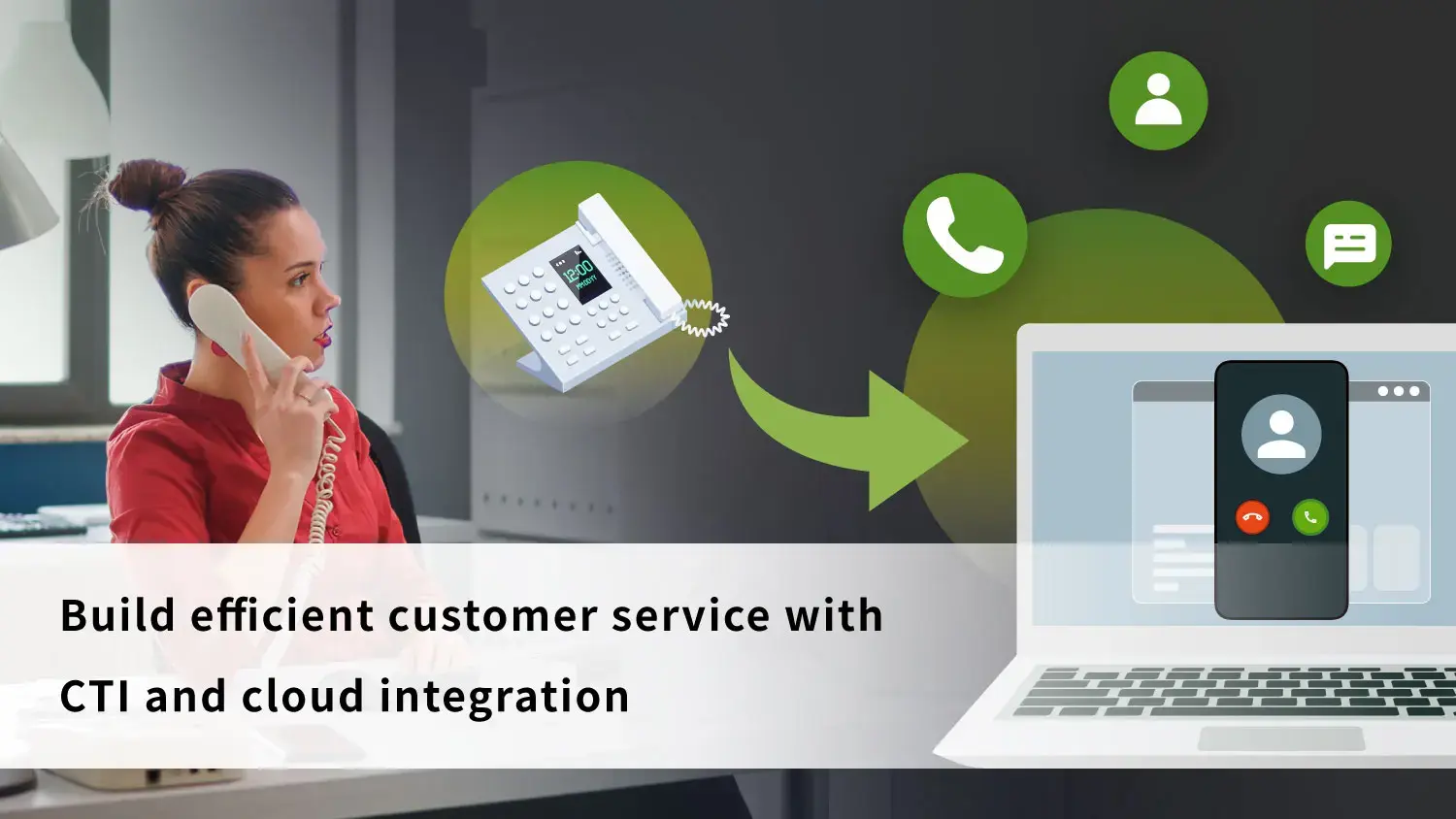EVOX能夠有這麼多方便的功能,其中原因之一就是使用了網路電話(Voice over IP)技術,顧名思義,網路電話的語音品質要好,網路品質也要有一定的穩定度。以下提供幾個常見的網路品質問題以及有效的解決方法。
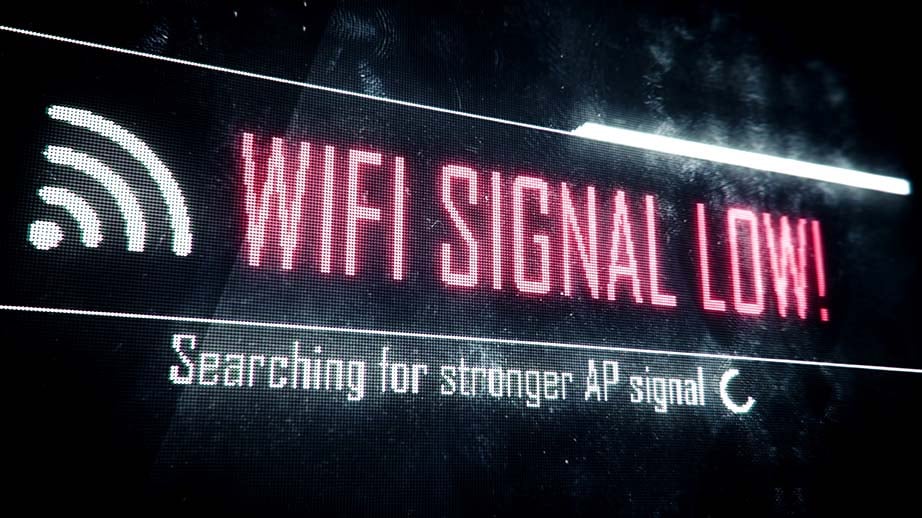
“Our office already has WiFi service. So why are people complaining about the business phone system voice quality? The problem must be EVOX!” The EVOX support staff has received this sort of call before, and has heard the frustration in their customer's voice.
The support staff is dispatched to the customer site in a hurry, and the culprit is usually the customer’s office WiFi. Since most users in modern offices are connected to the internet by WiFi, the first task of the tech support engineer is to perform comprehensive WiFi coverage tests. They generally find a few dead zones in offices with very poor WiFi coverage.
Mobility is one of the key conveniences provided by EVOX, and mobility relies on VoIP technology. Hence good mobile internet connectivity via office WiFi is required for good voice quality. Luckily, the most common problem with office WiFi quality is coverage and it can be addressed and solved.
Common office network problems
WiFi has become ubiquitous in the office because of the wide adoption of smartphones and laptop computers. Because WiFi operates over unlicensed radio frequency bands, anyone is free to use the same bands, which results in frequency overlaps and interference problems in the office.
1. Interference by nearby WiFi signal
Apps such as WiFi analyzer allow you to see the status of your office WiFi and optimize your environment as shown below:
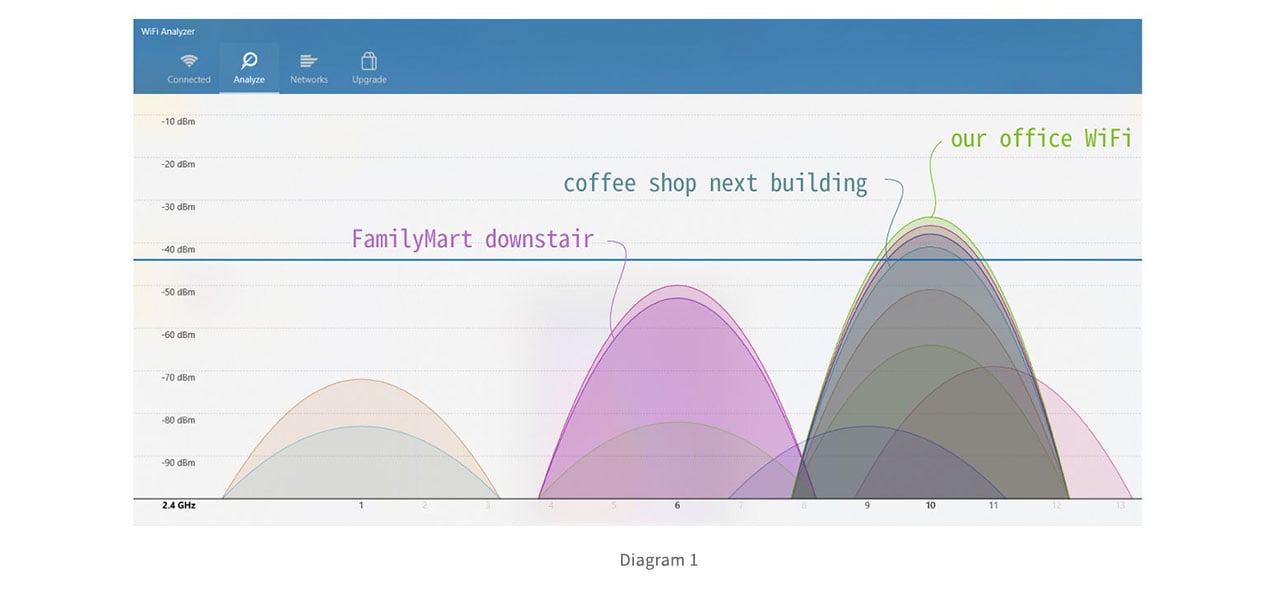
After you install a WiFi router or hotspot in the office, devices closest to the router receive the strongest WiFi signal. A device positioned further away may receive interference from a neighboring WiFi signal or a weakened signal due to distance.
2. Why do WiFi problems persist even after installing a new router?
Many offices cannot be covered by a single router or hotspot because of their size or shape, and you must install additional WiFi hotspots as shown in the diagram below. For example, if it is long and narrow or L-shaped, then you will very likely need to install additional hotspot to provide coverage as shown in Figure 2.
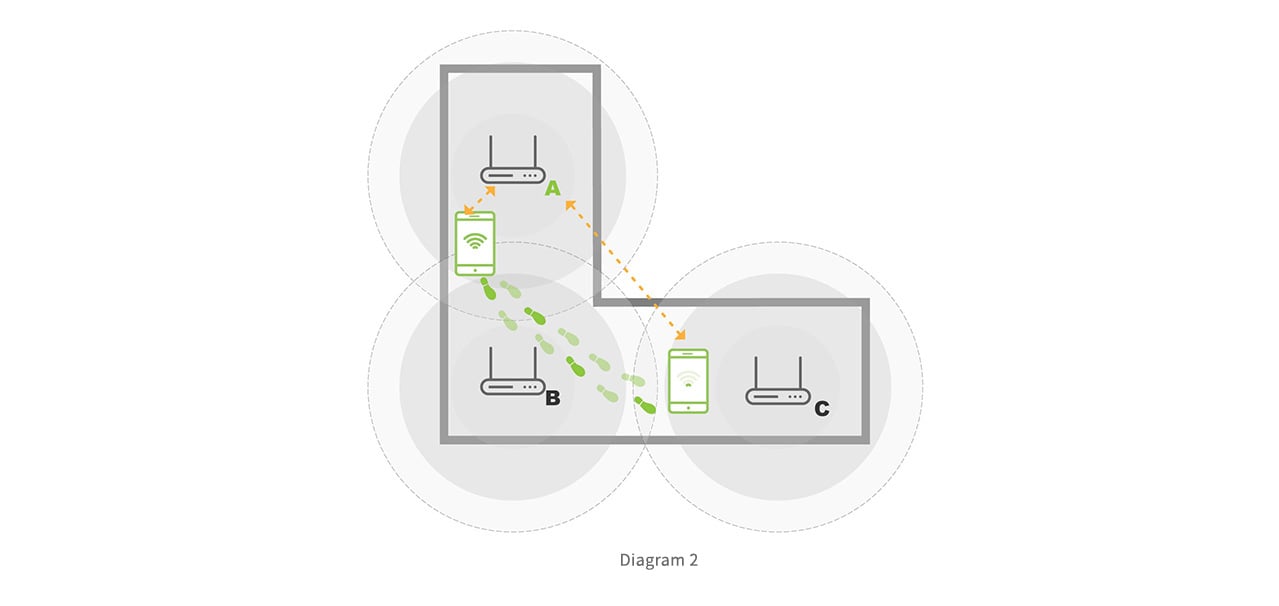
3. There are pitfalls to setting up a hotspot
For the L shaped office shown in the diagram, it would seem the problem could be solved by adding more base stations at location B and C.
But, this may actually make the problem worse!
The reason is, if you simply add more base stations, your device may connect to the one furthest away instead of the one nearest to you. How can this happen? In the example shown in the diagram, your device may start out being connected to base station A because of its proximity. But when your device moves to location C, it will stay connected to base station A. The signal is weaker, but not enough to cause your device to disconnect. Not only will the signal from next door seriously degrade your network connection, even your own base stations (B and C) will degrade your connection! The solution is a seamless “roaming” mechanism that automatically switches your device to the nearest base station.
Mesh WiFi routers seamlessly switch your device to the nearest base station
1. What is automatic handoff technology and what does it do?
In recent years, Mesh WiFi routers have become quite popular in providing this vital capability. Based on the IEEE 802.11s standard, Mesh WiFi provides a mechanism for multiple base stations to work in concert just like Mobile Cellular Networks. When your device moves around the office, all the WiFi base stations in the office will monitor the signal strength from your device and automatically switch your device to the base stations with the best signal quality. This technique is also known as Automatic Handoff.
As shown in Diagram 3, the network device is initially connected to base station A. As it moves closer to base station C, the Mesh WiFi system will automatically hand off the device to base station C in order to maintain the best signal quality.
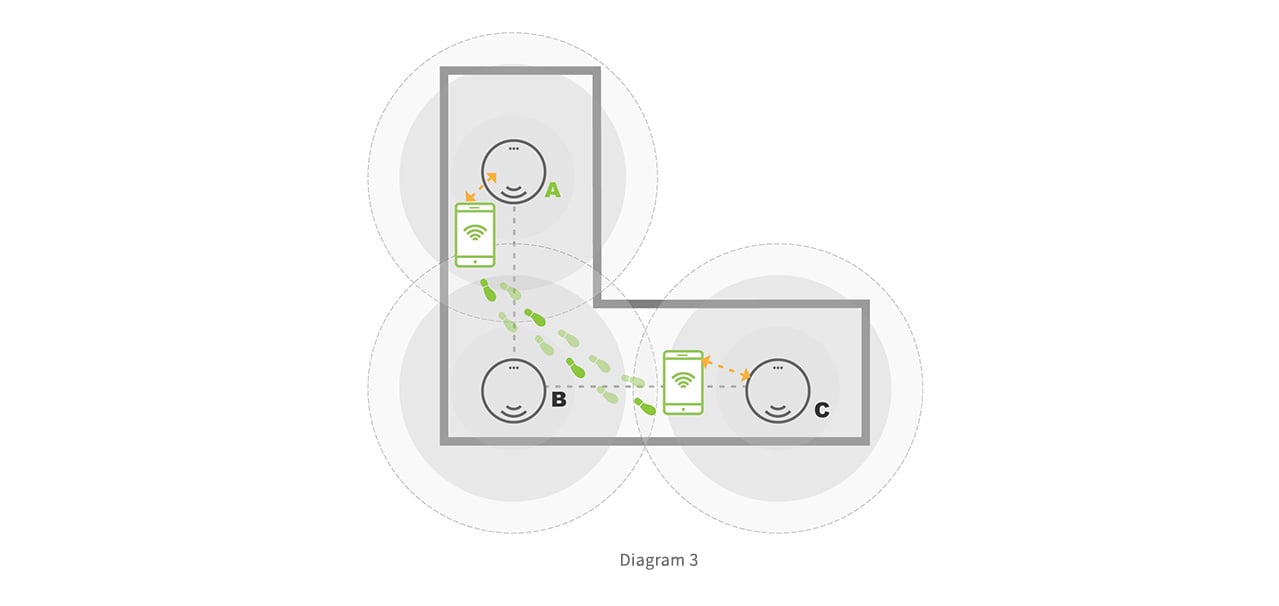
2. Are mesh WiFi routers difficult to install?
WiFi is ubiquitous in the office because of the convenience and mobility it provides. It also cuts the cost of wiring up the office for network access. With the seamless handoff technology of Mesh WiFi, it can resolve signal interference problems in most situations.
In terms of the cost of such technology, there are very inexpensive (under 10,00NT) Mesh WiFi solutions for offices up to several hundred square meters in size. They usually also come with a mobile app for easy setup and network conditions monitoring.
Setting up your network properly ensures your office will enjoy the full benefits of the Cloud PBX experience
With a reliable office network, your office can benefit from cloud tools and gain dramatic improvements in productivity. Cloud PBX , a phone system designed for business use, provides a comprehensive set of features for calling, auto-attendant, recording, FAX, multi-branch management, and other professional phone functions. And, because it is cloud based, it is much better at meeting the needs of a business during office relocation, expansion, and when personnel work from home.